Content pages in OpenHSU have special abilities. In addition to having all the fields that you use to publish basic content you have the option to add different pieces of content to regions within the page by adding content panes. Additionally, layouts allow for multiple content placement options. This allows you to build unique landing pages, home pages, and can add more visual interest to any page.
Access the Content Pane Functionality
- Log in to your site
- Visit a content page. At the bottom of the screen you should see two buttons—”Customize this page” and “Change layout”.
- Click Customize this page
You should now see blue bars that have the name of a region along with various “content panes” that were created when publishing the Content Page.
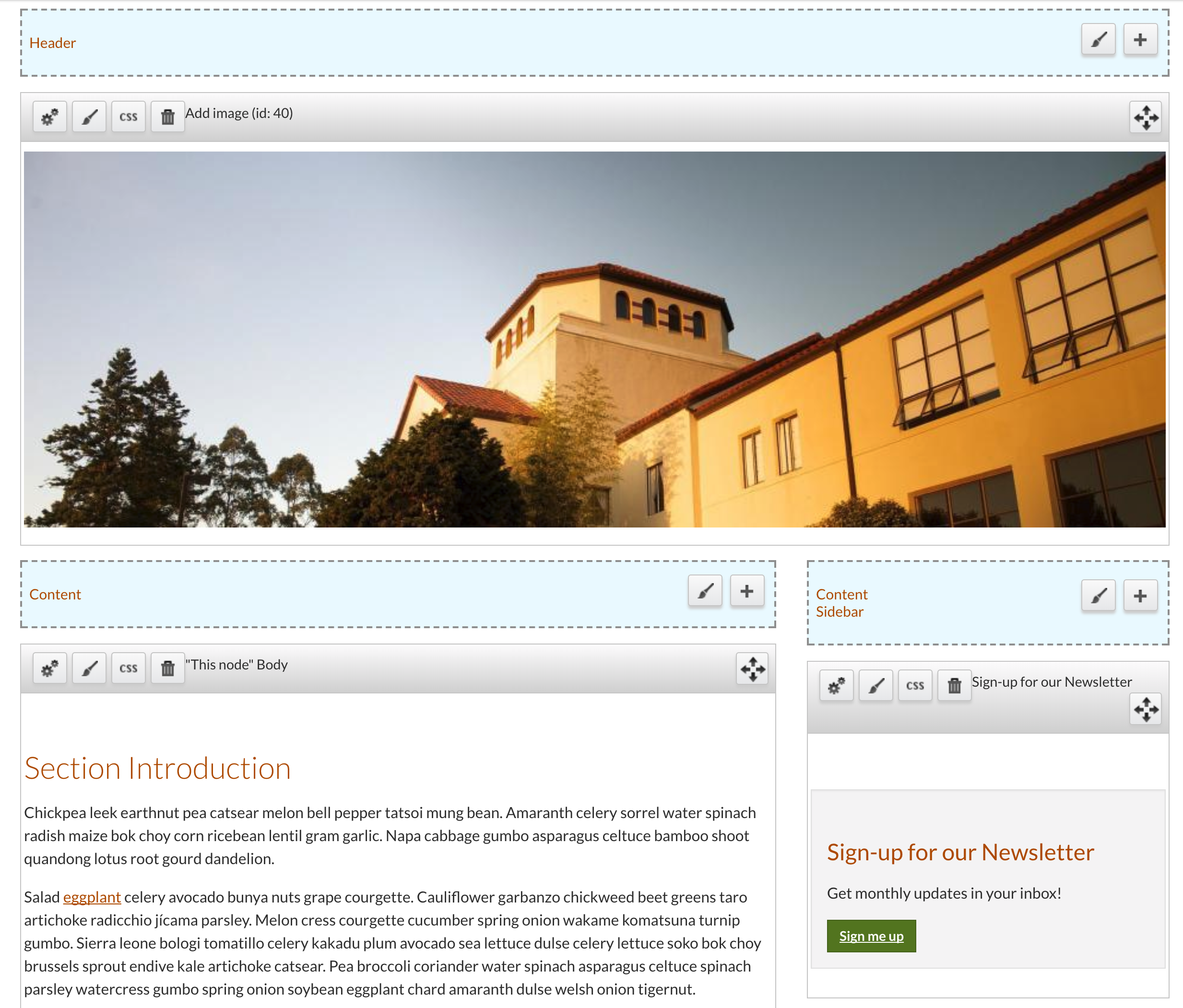
You can now add, rearrange, delete, and style content panes.