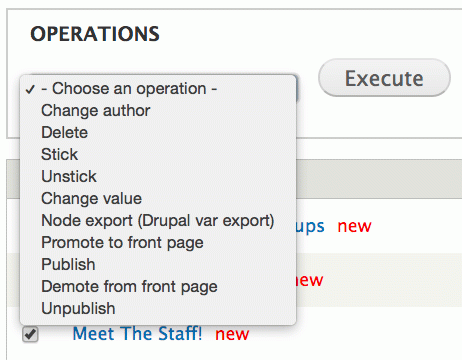There are multiple ways to edit content for existing pages. The following are the two most common methods.
Refer to "Content Pane" section for instruction on editing existing content panes.
Edit Content via Navigation
The easiest way to edit content on your site is to navigate the site like a site visitor and then click the edit button at the top of the page.
- Go to https://yourssite.humboldt.edu/user
- Login with your Humboldt username & password
- Navigate the site by using the main menu
- After getting to the page you want to edit click the edit link
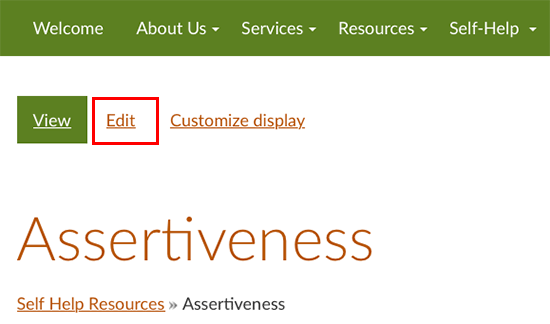
Find Content Section
A full list of the content on your site can be found by visiting the content list page
- Click “Find Content” in the Shortcuts menu
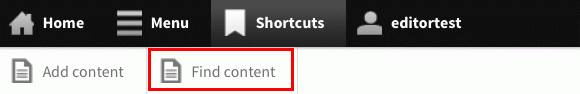
- This list will show content of any type including events, news article, people, and any other custom content type that may have been created.
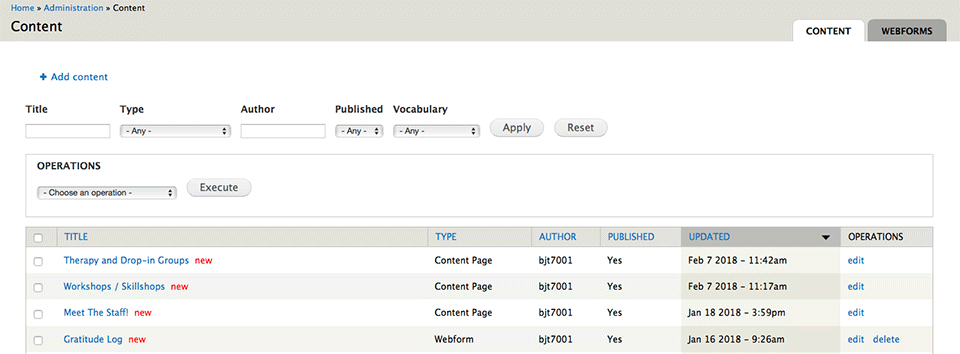
- Search by title or filter by type, author, or published status.
- You can also perform bulk operations by selecting multiple pieces of content and using the “Operations” menu above the content list.