Once you have logged into your site and navigated to the page that you want to add content panes to you can do the following:
- click the Customize this page button at the bottom of the screen
- click the plus icon in a region header
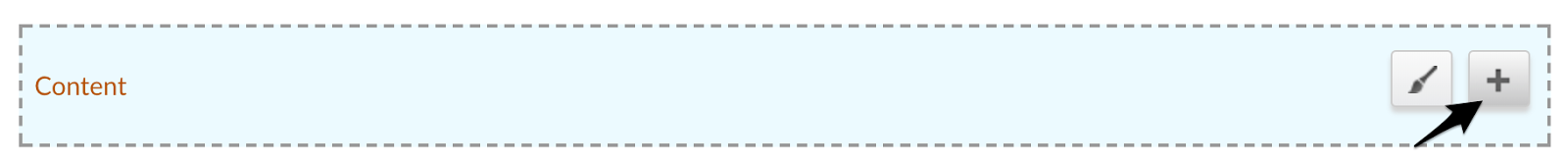
Doing so will load the add content pane screen seen below.
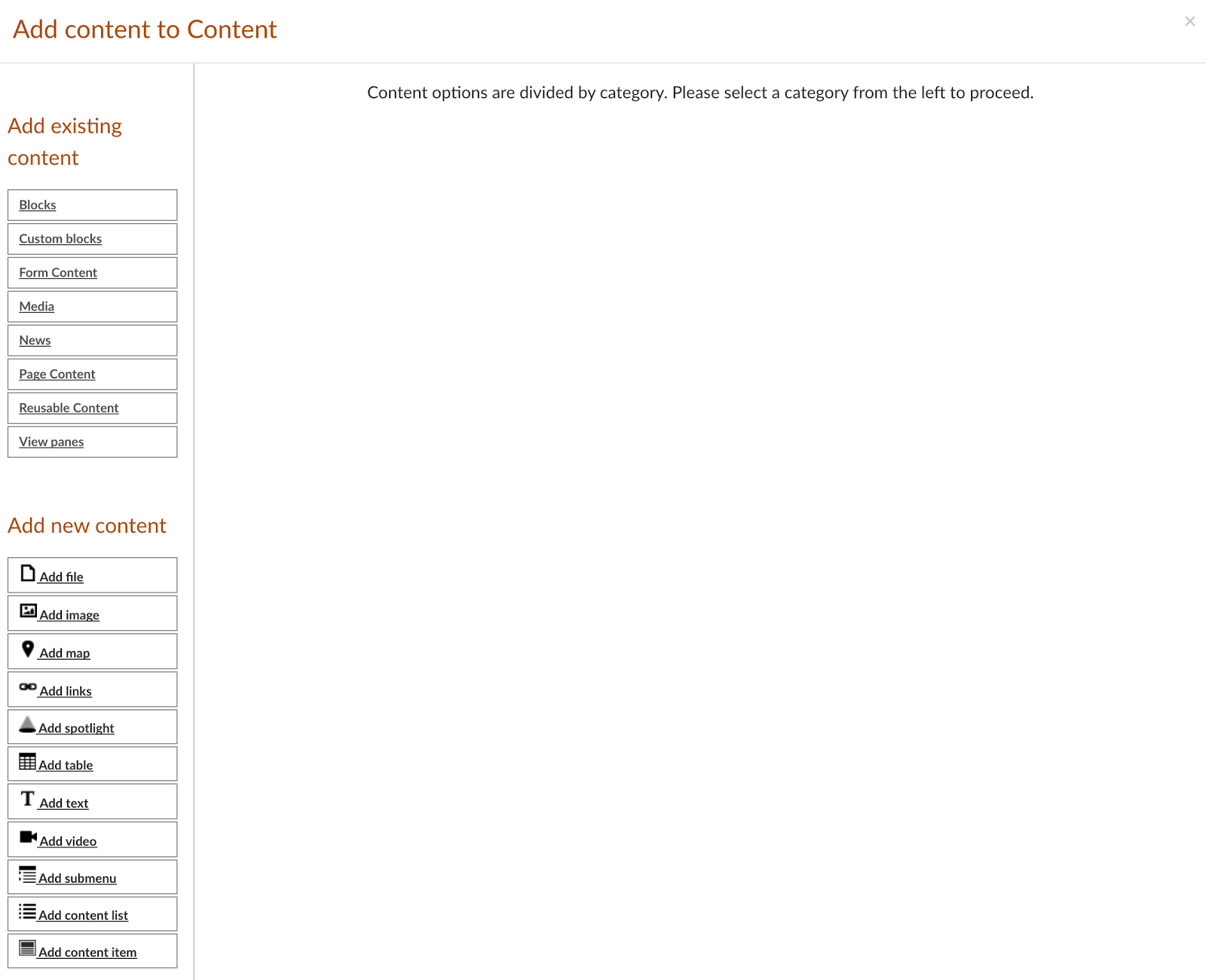
You can choose to add panes that pull from existing content or create new content. In most cases it is likely that you will want to add new content so that option is covered first.